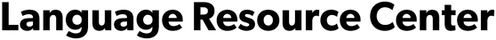Introduction
The Language Resource Center is assembling resources to assist the language teaching community at Cornell as we transition to remote language instruction. We can provide assistance with basic instructional technology and any issues specifically related to language pedagogy. The Center for Teaching Innovation also has multiple resources available, listed in more detail below.
Please send your questions, comments, or concerns related to language teaching and learning via email.
We will regularly update this page, so please keep checking back.
Live help sessions
Open drop-in sessions
Answers to all your questions about F2F/hybrid/online language teaching and learning. Join us on Zoom on Tuesdays from 2:00-3:00 pm.
1:1 help sessions
Need more help? Contact us to schedule individual Zoom sessions with a team member to discuss your questions about online language teaching and learning.
Mock teaching sessions
If you would like to try out how the various Zoom features work, the LRC team is ready to serve as your practice students. Please contact us to schedule a time.
LRC Happy Hour
Join us on Zoom throughout the summer for LRC Summer Happy Hour. We'd love to hear how it’s going! All of it.
- Bring your (remote instruction) stories whether they be good, bad, amazing, or unusual. It takes all kinds of stories to make a Happy Hour great!
- Bring your own coffee, tea, or mystery beverage.
- While we can't serve lunch, the LRC will provide fun, jokes, and laughs free of charge.
Also, we just want to see your smiling faces, because we miss you.
Every second Tuesday of the month at noon on Zoom:
- June 9
- July 14
- August 11
Summer PD
The LRC is offering a Summer Online Learning Community (OLC) that will focus on best practices in online pedagogy and effective and engaging language teaching and learning. Throughout five modules, we will explore and deconstruct research-based strategies for effectively teaching and learning languages and the role technology can play. The OLC provides a community to share experiences and exchange ideas and will cover topics that apply to F2F, hybrid, and online models of language teaching, both synchronous and asynchronous.
To learn more and to register, please go to our Learning Communities page.
Various professional associations and centers are offering language-focused professional development opportunities throughout the summer. Here is a (non-exhaustive) list:
- ACTFL free webinar archive
- CSCTFL webinar series (May 14, May 18, May 19)
- NECTFL free webinars (May 15, May 21, May 28, June 4, June 11)
- CALICO half-day workshops, $50-100 (various May 26-30)
- COERRL speaking workshop, $25 (June 24)
- CARLA Summer Institutes, $300+ (various in June-August)
- MSU Online Language Teaching course, $750+ (July 6 - August 14)
For students
Looking for ways to keep practicing your language over the summer? Check out our virtual Conversation Hours.
For students who want to learn more about Zoom and how to best prepare for remote language learning, please visit our resource folder on Google Drive. It contains one-pagers that explain Zoom features, a live video demo of a Zoom room from the student perspective, and a tip sheet on how to succeed as a language learner in the remote environment.
Also check out the list of Things to keep in mind now that your classes are online provided by Cornell’s Learning Strategies Center and resources for how to cope during these unprecedented times from Cornell Health.
The LRC is launching Language Advocacy Week on April 27. Strut Your Language Desk Sprawl! Show your love for learning a language through an incredible photo of your sprawl. More details are posted on our Language Advocacy page.
Students can always reach out to the LRC team with questions during our live help sessions or via email.
Webinar archive
The LRC webinar workshop series focuses on considerations regarding moving language instruction online. The workshops generally consist of brief presentations/tutorials and leave ample time for questions. Slides and recordings are posted in the archive below.
More details about each webinar workshop can be found here: http://lrc.cornell.edu/webinars
| Webinar Archive | Links |
| LRC Webinar Series 01: Moving language instruction online | |
| LRC Webinar Series 02: So you're doin' Zoom. What's next? Day 1 of online teaching | |
| LRC Webinar Series 03: | |
| LRC Webinar Series 04: | |
| LRC Webinar Series 05: Talk amongst yourselves! Zoom breakout rooms tutorial and practice | |
| LRC Webinar Series 06: Anyone? Bueller? Zoom features (whiteboard, hand raising, polling) | |
| LRC Webinar Series 07: A prom full of wallflowers or “Dancing with the Stars” Engaging students in the virtual environment | |
| LRC Webinar Series 08: Are you talkin’ to me? Strategies for effective communication with students | |
| LRC Webinar Series 09: “I took a test once; they said I was a genius” Language assessment in remote environments |
Remote instruction
The LRC is creating cheat-sheets, tutorials, and video demos in this Google Drive folder that will be updated regularly.
Cornell's Center for Teaching Innovation (CTI) offers a series of webinars to help you make the transition from face-to-face to virtual teaching as effectively as possible. The sessions will also be recorded and shared on their website. Topics include:
- Strategies for Moving Online
- Getting Started in Canvas
- Using Zoom for Online Teaching
- Using Panopto for Creating and Sharing Video Online
- Polling for Online Classes
- Designing Remote Assessment
- Inclusion, Accessibility, & Accommodations in Online Learning
- Get Started with Gradescope for Remote Assessments
- Delivering Assessments Remotely
CTI also offers a comprehensive resource page including a readiness quiz to help you get started as you transition to virtual teaching, tutorials for using Canvas, and suggestions for effective communication, assessment, and content delivery.
The Language Resource Center at Columbia University has compiled a great list with do's and don'ts for remote teaching.
The Online Learning Consortium has free webinars and videos on instructional continuity, including topics such as "Making the Shift to Online Learning: Emergency Preparedness & Instructional Continuity" and "Using Live, Online Sessions to Support Continuity of Instruction."
Instructure, the developer of Canvas, has a blog with useful links.
Various education companies are offering free subscriptions through the end of the school year.
A crowdsourced document on various online teaching resources.
A Facebook group "Online Teaching Tips for the Plague-Averse."
Remote language instruction
The LRC Podcast, Speaking of Language, is running a special focus on language teaching and learning in a virtual space for the remainder of the semester. New episodes are available on Wednesdays.
- Assessment in the online language classroom (Chris Kaiser, Program Manager for the Shared Course Initiative)
- The role of the Language Center in times of remote instruction (Andrew Ross, Director of the Language Resource Center at Harvard University)
- Engaging learners in the virtual environment (David Ortega, Language Technology Specialist in the Center for Language Study at Yale University)
- The online language teacher's toolbox (Shannon Spasova, Technology Specialist in the Center for Language Teaching Advancement at Michigan State University)
- Looking back and ahead: Successes and challenges in moving language instruction online (Lauren Rosen, Director of the University of Wisconsin System Collaborative Language Program)
- Extended Realities (XR) in the language classroom (Simon Zuberek, Educational Technologist in the Language Resource Center at Columbia University)
- Voices from the field: Instructors’ perspectives on teaching languages remotely (Claire Ménard, Munther Younes, and Naomi Larson, Cornell University)
- Voices from the field: Students’ perspectives on learning languages remotely (Jabari Gambrel, JT Miller, Skyeler McQueen, Cornell University)
The LRC has subscriptions to the following resources that can be used to create lesson modules or for more exposure to the target language:
- PlayPosit is an online learning environment to create and share interactive video lessons. Teachers begin with any online video (screencasts, Khan Academy, TED, etc.) and transform what is traditionally passive content into an active experience for students, with time-embedded activities. PlayPosit integrates with Cornell's LMS Canvas. Please note that PlayPosit does not provide content, simply an engaging platform. [Update for fall 2020: Cornell discontinued the institutional license for PlayPosit. You can still purchase an individual license but it no longer integrates directly with Canvas.]
- SCOLA is a streaming service that rebroadcasts news and cultural events programs in over 80 languages. You can live-stream world television channels, view archived broadcasts, and access periodicals and photo galleries. Ready-to-use multimedia lessons and materials are also available for use in the classroom or for independent study. To request access, complete the SCOLA access form. Please note that requests need to be made with a Cornell email address.
The International Association for Language Learning Technology is offering a webinar series that addresses critical questions to consider as you create and communicate your contingency plans for language classes. Announcements for upcoming webinars are communicated via the IALLT Facebook page. Recorded webinars are posted at FLTMAG.
The American Council on the Teaching of Foreign Languages (ACTFL) currently offers free membership and free access to many of their resources, including their Virtual Learning Modules, webinars, and eBooks.
The Modern Language Association (MLA) is gathering resources and advice from MLA members, committees, and the wider community to assist with the transition to effective online teaching.
The National Foreign Language Resource Center offers materials specifically designed to support the professional learning needs of online world language educators. Visit the Mentoring Program for Online Language Teachers page for more information.
The Tech Center at the University of Hawai'i offers a free webinar series on Blended learning essentials for world languages. While the series focuses on blended learning and teaching, some webinars are still relevant to virtual language instruction. Topics of particular interest include:
- Learning Languages Online: The Hybrid Format
- Building Flipped Lessons
- Interaction in Blended Learning
The National Association of District Supervisors of Foreign Languages (NADSFL) has created a list of online resources for language teachers.
There are many free apps that support all language skills and engage students with the target language and with each other.
- Here is a link to the presentation our LRC Director gave at this year's NECTFL conference on ten free tech tools to engage language learners.
FAQs
How can I support my students during COVID-19?
Cornell Health put together a tip sheet on what faculty can do to support students including general considerations, potential stressors and concerns, and additional resources. You can refer students to a list of resources for how to cope during these unprecedented times from Cornell Health.
Help! Where did the "invite" button on Zoom go?
Zoom keeps adding new features regularly and therefore moves things around. The "Invite" button was recently replaced with a "Security" button. To invite participants to your meeting, start your Zoom meeting and follow these steps:
- Click "Participants" and the participant panel will pop up.
- The "Invite" button is located on the bottom left in the Participant window. Click on "Invite" and it will open another pop up.
- Click on "Copy URL" on the bottom left and share that link with your participants.
How can I protect my Zoom sessions and reduce the odds of Zoombombing?
Zoombombing is when an unwanted attendee, possibly from outside the university, disrupts an online meeting. It’s been on the rise as synchronous web sessions become essential to keep higher education going. The Center for Teaching Innovation outlines steps to help reduce the likelihood and impact of disruption in Zoom for your Cornell courses.
My students are unable to log into Zoom. What should they do?
First, they should make sure they're not logged into the Zoom app with the wrong account by clicking on their profile picture in the upper-right and selecting “sign out.” Then, at the log-in screen, they should select “Sign in using SSO” to log in with their Cornell NetID. They can also log in with their NetID at https://cornell.zoom.us/signin. More instructions are available at https://it.cornell.edu/zoom/log-zoom-app.
If I record my class via Zoom, to share with students who cannot attend, it may capture student names and voices. Is this allowable according to FERPA?
Yes, provided you save the Zoom recording to the cloud. Cornell University provides access to Zoom for faculty, staff, and students for online meetings, classes, and presentations. It can also be used to record these meetings. If Zoom is used to record a class session for later playback by students or faculty and any identifying information is captured in that recording, only students enrolled in that specific course may use it. The Family Educational Rights and Privacy Act (FERPA) limits access to student educational records, including these recordings. By following the steps above, the recording will only be available to students enrolled in the course. If your captured lectures are available to a broader audience beyond the course section originally being recorded and students are personally identifiable in the recording, FERPA requires written student consent to that disclosure. Learn more at the Cornell Registrar’s FERPA information page. (Taken from CTI's Zoom Policies and Security page.)
What about copyright and fair use? What can and can't I use when teaching online?
Read this Public Statement of Library Copyright Specialists on Fair Use & Emergency Remote Teaching & Research. The statement is meant to provide clarity for U.S. colleges and universities about how copyright law applies to the many facets of remote teaching and research in the wake of the COVID-19 outbreak. Signatories include Cornell University representatives.
Some of my students have relocated to different time zones. How can they still participate in class?
Zoom’s built-in recording feature is a must in order to share the information presented in class with students who are unable to attend synchronously. Keep these limitations in mind when planning your lessons; the LRC staff is happy to help brainstorm equitable models.
Some of my students are now in countries where access to certain U.S.-based resources and platforms are blocked. What are some alternatives?
Cornell's English Language Support Office shared information on access to online platforms for international students who returned home:
- An article guiding faculty in connecting with and remotely teaching international students who have returned to their home countries. It includes information on testing whether a particular website is blocked in China via comparitech.
- An article for international students who have returned home, with advice for connecting with faculty, advisors, and mentors.
I want to start my class off with some pair conversation practice. How do I do such an activity in the virtual environment?
The Breakout Room feature in Zoom offers a solution for doing pair and small group work. For more information on how to get started with Breakout Rooms, the LRC has posted the fifth webinar in its series specifically on getting started with Breakout Rooms. Check out our webinar archive.
Should I use Zoom for my language classes?
We encourage you to think about both synchronous (real-time) and asynchronous (not real-time) ways for teaching and student engagement. Refer to CTI's resource page for Zoom to learn more about its functionality and optional features. We also posted tutorials, cheat sheets, and video demos in our Google Drive folder.
I am nervous about teaching with Zoom. Is there a way I can do a dress rehearsal?
The LRC staff is available to discuss and practice any of the features of Zoom. You can schedule an individual appointment via our online calendar, drop in during our open Zoom sessions (M-TH 4-5pm and FR 9:30-10:30), or simply email us. Sometimes you need a class filled with students to practice your activities. If you are interested in practicing larger virtual classroom activities such as “Breakout Rooms,” you can request a dress rehearsal with members of the LRC student team. Please contact Angelika Kraemer to schedule a time. You can also watch a live demo of a Zoom class from the faculty and student perspective in our Google Drive folder.
General Cornell updates
Visit Cornell’s coronavirus webpage for ongoing updates.
Cornell HR has created a useful website with a list of preparedness tips for the university and larger community and also remote work tip sheets for employees, managers, and families.