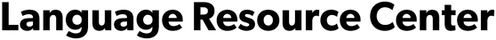Summer 2020 Workshop Series
The LRC summer 2020 hands-on workshop series covered a variety of tools related to teaching language online. Each workshop includes a demonstration of the tool, followed by Q&A. Slides and recordings are archived below.
Recording video for online teaching
Introduction to using Quicktime on Mac for face recording and screen recording and Camera on Windows for face recording. Please note that for the video series, we will introduce just one of the many ways to record/edit/subtitle videos.
Presenter: Sam Lupowitz, LRC Media Manager
Date and time: Monday, July 27, 11:00 am
Editing video for online teaching
Introduction to using iMovie on Mac and Photos on Windows for basic video editing including trimming clips, combining videos, and adding background music. Please note that for the video series, we will introduce just one of the many ways to record/edit/subtitle videos.
Presenter: Sam Lupowitz, LRC Media Manager
Date and time: Wednesday, July 29, 11:00 am
Subtitling video
Introduction to using YouTube for subtitling, using Automatic Speech Recognition (ASR). Please note that for the video series, we will introduce just one of the many ways to record/edit/subtitle videos.
Presenter: John Graves, LRC Instructional Designer / Project Manager
Date and time: Thursday, July 30, 11:00 am
Tools for engagement: Poll Everywhere and Padlet
Introduction to Poll Everywhere and Padlet for building community and engaging students. When you create your account, make sure you to either sign up with Microsoft or use your Cornell NetID.
Presenter: Angelika Kraemer, LRC Director
Date and time: Tuesday, August 4, 11:00 am
Tools for engagement: Flipgrid
Introduction to Flipgrid and integration with Canvas for building community and engaging students. When you create your account, make sure you to sign up via the Microsoft option. No workshop recording is provided since Flipgrid launched its newest version as we ran the workshop. Screenshots in the slides have been updated.
- Flipgrid free educator account sign-up
- You also need to contact CTI to have this feature enabled in your Canvas course(s) (request that Flipgrid be added to your course and identify the course)
Presenter: Angelika Kraemer, LRC Director
Date and time: Wednesday, August 5, 11:00 am
Please also take a look at our spring 2020 webinar series we developed specifically in response to the transition to remote instruction caused by COVID-19.
Spring 2020 Webinar Series
The LRC spring 2020 webinar workshop series focused on considerations regarding moving language instruction online. The webinars consist of brief presentations/tutorials followed by Q&A. Slides and recordings are archived below.
Moving language instruction online
Join us for a discussion about some basic technical and pedagogical considerations as we move language instruction online. We will cover general guidelines and best practices, go over benefits and challenges of synchronous vs. asynchronous instruction, and explore ways to engage students in the online environment. There will also be time to ask questions.
Presenter: Angelika Kraemer, LRC Director
Date and time: Friday, March 13, 8:30 am
So you're doin' Zoom. What's next? Day 1 of online teaching
You've attended countless Zoom meetings over the last few days, so that earned you medallion status on how to navigate this environment as an instructor, right?! Let's not forget to breathe and put on our oxygen masks first before helping others. Join us to talk about the first day in the virtual environment and what you can do to alleviate your students' stress and anxiety. We will cover setting reasonable expectations for yourself and your students, how to get your students ready for learning and engagement online, and the role other online tools and resources can play.
Presenter: Angelika Kraemer, LRC Director
Date and time: Thursday, March 19, 2:30 pm
Can you hear me now? Checking your audio and video settings
Zoom is a useful tool for interacting with your students and colleagues remotely, but only if you can hear and see each other. In this webinar, we will investigate important (and sometimes hidden) tools in Zoom, and on your computer itself, for determining what you will see and hear, and how you will be seen and heard. We will cover this for Mac, Windows, and mobile devices.
Presenter: Sam Lupowitz, LRC Media Manager
Date and time: Friday, March 20, 1:00 pm
Is my camera on? Using Zoom within Canvas
Are you already using the Canvas Learning Management System (LMS) or thinking about starting? You can easily schedule and enter a Zoom meeting right from inside of your LMS course. Join us for a demonstration followed by Q&A on how to get started with the Zoom integration with Canvas.
Presenter: John Graves, LRC Instructional Designer / Project Manager
Date and time: Monday, March 23, 9:30 am
Talk amongst yourselves! Zoom breakout rooms tutorial and practice
Do you usually break out into small groups for conversation practice, role plays, or brainstorming sessions in your language class? Wondering how you can do this in the world of virtual online instruction? Join us for a demonstration followed by Q&A on how to get started with the “breakout room” feature in Zoom.
Presenter: John Graves, LRC Instructional Designer / Project Manager
Date and time: Tuesday, March 24, 10:30 am and Tuesday, March 31, 10:00 am
Anyone? Bueller? Zoom features (whiteboard, hand raising, polling)
The first class of the day begins…
- You start off by polling the class to see how they fared with last night’s homework.
- All your students provide feedback through your quick poll that the homework was confusing.
- You hear the feedback and suddenly transition to a whiteboard activity to go over some key takeaways from the homework.
- Someone suddenly raises their hand to ask a question.
This is a typical start to a language class. Doing this from a distance is not typical, but it can be done. Join us for a demonstration of the whiteboard, hand raising, and polling features in a Zoom room that can bring this “normal” back to your teaching.
Presenter: John Graves, LRC Instructional Designer / Project Manager
Date and time: Wednesday, March 25, 10:00 am and Thursday, April 2, 9:30 am
A prom full of wallflowers or "Dancing with the Stars" - Engaging students in the virtual environment
How can I maintain the usual flow of my class in this new virtual environment? What can I do to have students practice their language? What are some considerations about enabling my students to make the most out of online learning? Join us to discuss strategies for student engagement online. There will also be time to ask questions.
Presenter: Angelika Kraemer, LRC Director
Date and time: Thursday, March 26, 3:30 pm
Are you talkin' to me? Strategies for effective communication with students
Should everything I say be in Zoom and on Canvas and on email? How can I make sure my students actually hear (and understand) what I am covering in class? How can students communicate effectively with me and with their peers? Join us as we discuss some best practices of communicating synchronously and asynchronously, sharing and editing files, and preparing our students for remote language instruction. There will be ample time to ask any burning questions you may have about this new environment.
Presenter: Angelika Kraemer, LRC Director
Date and time: Wednesday, April 1, 10:30 am
"I took a test once; they said I was a genius" - Language assessment in remote environments
How can I move my F2F assessments to the remote learning environment? Are there new tasks and projects that would be better suited given the circumstances? What’s the easiest way to collect written work in the target language? What do I need to keep in mind for prelims? Join us for a discussion of resources and solutions for your language assessment needs.
Presenter: Angelika Kraemer, LRC Director
Date and time: Friday, April 3, 10:00 am